
'Redundant' power supply
It's Saturday night. You're in a bar surrounded by friends, enjoying that well deserved rest.
The week was tough, but you can not complain, your company is doing well enough service, and the best: Yours team was able to solve all of the pending before the weekend. Now it's just relax and having fun.
Until your phone rings.
You recognize the number. It is a customer. There goes your Saturday...
You answer the call. Your customer is desperate, saying that there is a lot of cameras out and asks you to send someone ASAP.
After a few questions, you realize that all non-operating cameras are connected to the same power supplies. So it must be a problem with the power supply.
You promise to send someone ASAP and start calling your technicians. After a while, you finally find one available and ask him to attend the customer.
But first he needs to go to your company to get a new power supply to replace the defective one and only you have the company's key.
You apologize to your friends and go to your company to meet your technciian
He picks up the power supply, go to the customer, which is not very close, replace the faulty power supply and cameras return to normal operation.
Measuring the damage :
- Your customer's CCTV system was out for about 3 hours, what put your customer very upset What if someone decided to break into the place exactly at that moment?
- That ruined your Saturday ;
- That also ruined the Saturday of your technician;
- Financial loss: extra technical hours, his car mileage, your fuel , etc.
This could all be avoided in a very simple and inexpensive way: Using a redundant power supply.
No, I'm not suggesting that you should install in every customers that very expensive system of automatic redundant power supplies , which can even be changed without shutting down the machine (hot- swap), very common in computer servers.
My solution is much cheaper and nothing automatic but still quite effective.
All you 'll need is:
1 ) A lever switch with 2 poles, 2 positions, like the model below:

Don't use cheap keys, as they won't support the output current from the power supply. The switch at the photo above supports up to 15 A.
2 ) Two identical power supplies.
3 ) A 12 V lamp or LED
To monitor the output voltage of the sources.
The assembly
Interconnect the two power supplies according to the diagram below:
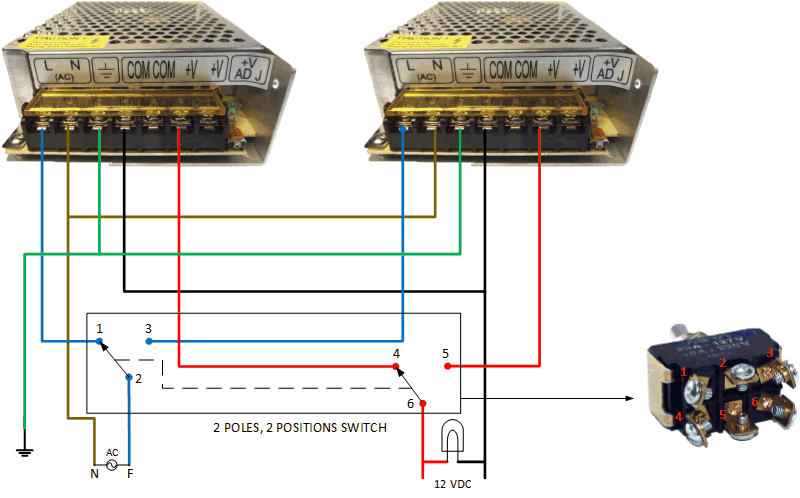
1 2
1 - Install the 2 power supplies inside a metallic case, preferably a standard 19" rack size;
2 - Connect ground terminals of two power supplies with DVR's ground and to the local grounding point (green wire);
3 - Connect neutral terminals of two sources with the Neutral wire from the AC input (brown wire);
4 -Connect COM terminals of two power supplies to 12 Volts negative output that will feed the cameras (black wire);
5 -Make 2 holes on the front panel of the metallic case, one for the switch and the other for the lamp;
6 - Wire L terminal of power supply 1 with terminal 1 of switch (blue wire);
7 - Wire L terminal of power supply 2 with terminal 3 of switch (blue wire);
8 - Connect terminal 2 of switch to Phase AC input (blue wire);
9 - Wire terminal + V of power supply 1 with terminal 4 of switch (red wire);
10 - Wire the terminal + V of power supply 2 with terminal 6 of switch (red wire);
11 - Connect terminal 5 of switch to 12 Volts positive output that will feed the cameras (red wire);
12 - Plug a 12 volts lamp between 12 Volts positive and negative outputs. Instead of the lamp, you can also use a LED in series with a 470 ohm resistor.
Operation
In normal operation, the switch is turned to the left, as in the above diagram, leaving power supply 1 energized .
The power supply 2 is turned off, as a spare.
Rewriting the end of the story above
Watch how would the story end up with this redundant power supply solution (part that has changed is italicized).
It's Saturday night. You're in a bar surrounded by friends, enjoying that well deserved rest.
The week was tough, but you can not complain, your company is doing well enough service, and the best: Yours team was able to solve all of the pending before the weekend. Now it's just relax and having fun.
Until your phone rings.
You recognize the number. It is a customer. There goes your Saturday...
You answer the call. Your customer is desperate, saying that there is a lot of cameras out and asks you to send someone ASAP.
After a few questions, you realize that all non-operating cameras are connected to the same power supplies. So it must be a problem with the power supply.
You ask your client to go to the security room and look in the rack a panel with a power switch and a lamp :
- Okay , I found itit .
- The lamp is lit?
- No.
- Then turn on the switch to the other side.
- Ok, done.
- The lamp lit up?
- Yes.
- Camera images are back ?
- Yes! Gosh! How fast you fixed that! Amazing! I thought you would let me without system for several hours...
You say goodbye to your customer and return to talk to your friends .
A very different an happy ending, no?
Your client is very satisfied with your efficiency, as you solved the problem quickly; you don't spoil your weekend and didn't have to bother your technician.
All this with just an extra power supply and a lever switch, which cost much less than it would cost a technical visit on a Saturday night.
Explaining what happened
When you realized that problem could be related to the power supply , you asked your customer to check the lamp.
If it was out, that power supply 1 stopped working (no voltage at the output ) .
When you asked him to turn the switch to the other side, it turned off power supply 1 and turned on powers supply 2 , which now is feeding the cameras, that returned to normal operation and lamp at the panel was lit again.
Of course this is a palliative, it served to the problem quickly at that critical moment, but the fact is that power supply 1 still needs to be replaced .
But it can be done later in a working day, during normal business hours .
When power supply 1 is replaced, return switch to the original position.
Another advantage of this system is that power supply 1 can be replaced without turning off camera's power.
A more sophisticated way
Replace the switch by a 12 VDC 2-pole 2 positions relay.
Connect the coil of the relay in one of the alarm outputs of the DVR.
Now , instead of asking for the customer to manually operate the switch, you access the DVR remotely through your smart phone and activates its alarm output that is connected to the relay coil.
When energized, the relay will turn off tpower supply 1 and turn on power supply 2, putting cameras to work again.
This certainly will leave your customer amazed .
But I also recommend leaving a single switch to operate the relay manually, just in case you can't connect to the DVR.
Apr/16
Wanna know when new articles will be published?
Like this article? Leave a comment!
Copyright ©2014 CCTV Institute- All rights reserved
Total or partial reproduction of any content in this website is forbidden except if expressly authorized by the author




