
7 things you should know about power supplies for CCTV*
I realized that there are many doubts about the correct use of power supplies in CCTV installations, which I managed to elucidate in this article.
*This article was written having in mind systems that works with 12 VDC power supplies.
1 - Can I use a power supply at its full capacity?
No, you shouldn't, at the risk of compromising its useful life.
Every electronic component when energized , requires a current above its rated capacity to start operating the system, which occurs almost instantly. However, this peak current generated in this short time, must be supported by the power supply .
For this reason, it is recommended to size the power supply above the system operating current, so that it never to be used at its maximum capacity.
The recommended is the nominal load current never exceeds 80% of the supply capacity .
For example, you should not use a 1 Ampere power supply to feed 2 cameras that consume 500 mA each.
To know the maximum power capacity (Amperes) allowed in a power supply, multiply the capacity reported by the manufacturer for 0.8 .
Example: For a 10 A power supply -> 0.8 x 10 = 8 A
2 - How to calculate the maximum capacity required for the power supply?
Add the current consumption reported in manufacturer's specification of each camera and DVR and divide by 0.8 ( this example is being assumed that the DVR will be powered by the same source as the cameras ).
CAUTION: To IR cameras , always consider the consumer with the IR on !
Example:
- 8 cameras with 30m IR consuming 400 mA each . 8 x 0.4 = 3.2 A
- 8 cameras with 40m IR consuming 500 mA each . 8 x 0.5 = 4 A
- A 16 channels DVR that consumes 2 A
- Total : 3.2 + 4 + 2 = 9.2 that could be provided by a 10 A power supply.
- However, scaling the source to work at 80% of its maximum capacity, we have: 9.2 / 0.8 = 11.5 A
Thus, the power supply to be used should be able to supply at least 11.5 A
3 - What is ground loop?
When two devices that are in any way connected are powered by different power supplies, it may happen to the ground reference between these two points be different.
This can occur in CCTV installations when we feed the cameras with individual power supplies, installed next to the cameras.
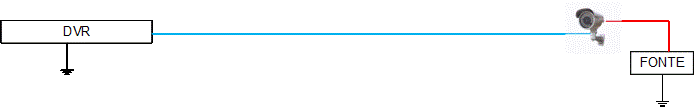
In the above case ground points can be different , which may cause a potential difference between the DVR ground and the power supply ground, and where there is a difference of potential will circulate an AC current with a 60 Hz frequency (or 50 Hz , depending on the country).
This current will flow in a loop formed between the ground and the video signal cable that connects the DVR to the camera. The result is called ground loop effect whose symptoms are those undesirable horizontal bars that keep going up or down in the screen:


The biggest problem of individual power supplies , usually of 1 A, is that most don't have the third pin , the ground pin . So how could you put the ground of power supply and DVR at the same potential?
Well , you can't . As they don't have the ground pin, its ground reference is floating, that is, it can take the same ground reference to the DVR or not, that is when ground loop effect happens.
Then using individual power supplies without the ground pin is to play with fate: it can work or not.
The worst case is when the camera picks up the local ground reference through its housing / metal bracket and wall or pole where it is installed. Of course, this is not a ideal ground because the electrical resistance of a wall or pole can be very high, creating a potential difference of many volts with respect to the DVR's ground.
I already measured differences of 70 volts between grounds!
Once when I went to give support to a costumer with a ground loop problem, we found that ground loop ceased when the technician removed the camera from its bracket to test it in another wayt ( with a monitor, close to the DVR, etc.). At first, we thought it was bad contact and only after performing many tests we found that the ground loop ceased because the camera was out of the bracket, which was metallic. Replacing the bracket by a plastic one solved the problem.
The best solution to avoid ground loop
- Use a single centralized power supply to feed all the cameras.
- Connect DVR's ground to power supply's ground.
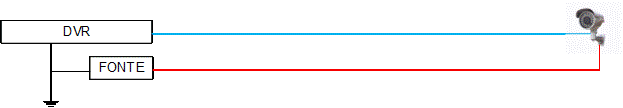
This will ensure that both the cameras and the DVR will be with the same ground reference .
4 - What is the power supply's ground terminal for?
As explained in section 3, it is not there as garnish, should always be connected to the DVR ground (3rd pin of the power outlet) and if any, to the ground on the site. In the power supply below, it is the third post , from left to right:

5 - "I don't like to use centralized power supplies because when they fail, several cameras will be out."
Yes it's true. As a 10 Amperes power supply can feed up to 16 cameras when it crashes can take down all the images of a 16 channel DVR .
But this problem has a very simple, fast and inexpensive solution, which is explained in this article: 'Redundant' power supplies
6 - "Using an individual power supply for every camera is always better than a centralized power supply."
I disagree, for several reasons:
- As explained in item 3, individual power supplies are more prone to ground loop, because they don't have the third pin to put camera at the same ground reference as the DVR.
- Even with individual power supplies that have the third pin will be very difficult for the ground point near the camera being at the same potential as the ground point near the DVR.
- Maintenance is more difficult because power supplies are scattered nearby cameras within cases or installed in high places or even within the ceiling. Imagine if one of these power supplies burns in a mall. You would have to wait the mall to close to have someone there at night with a ladder to replace the burned power supply. This means extra time, and at least one hour of work. If it were a centralized power supply, it would be within the rack, in the security room and can be changed at any time, in minutes.
7 - Are UPS needed in CCTV systems ?
Yes for sure. Any security system that worth its salt should be connected to UPS to continue operating when there is power outage .
However , don't use use those UPS for computers, which keep the connected devices for only fifteen minutes, long enough to save current work and shut down the PC properly.
For security applications, the UPS must be able to keep the system operating for several hours until power comes back, and UPS with that autonomy can be costly .
Or not. In this article, A cheap and very efficient UPS, I teach how to make a UPS with one power supply and a battery bank . And with a 10 hours autonomy!
Apr/16
Wanna know when new articles will be published?
Like this article? Leave a comment!
Copyright ©2014 CCTV Institute- All rights reserved
Total or partial reproduction of any content in this website is forbidden except if expressly authorized by the author




